What are the Spreadtrum drivers ?
Spreadtrum (Spd) drivers are the device drivers which facilitate Usb connection between spreadtrum powered device and computer. These device drivers enable various operations such as flashing(writing firmware), network repairing, reading firmware, unlocking and other operations
Whether you are mobile phone repairman or normal spreadtrum mobile phone user, you may experience drivers conflict. In that scenario, various operations as mentioned above will fail. Therefore, to fix such conflict you are supposed to have correct usb drivers and install them accurately.
Note; it is important to make sure that you install correct usb drivers for the type of mobile phone which you want to connect with your computer (64bit or 32bit) in order to avoid any bugs related to drivers (driver errors).
I am sharing this guide with you and provide free download link so as to help you in fixing driver conflict. Di-sanity software technician has tested the drivers and they work well, you can download and use these drivers in mobile software repairing by using spd tools, miracle box or thunder edition, nck, cm2, gsm alladin and other tools.
How to install ?
The installation guide is simple because after successful downloading and extracting a compressed rar file, the video guide here shows steps on how to install and use spd sci usb2serial drivers.
Compressed file details:
> File name: Spd SCI USB2Serial drivers
> Category: SPD DRIVERS
> Password: disanitysoftware.blogspot.com
> Extension: .rar
> Size: 2.5 mb
No Threats! File scanned by Official Kaspersky Antivirus
100% Working. Tested by;


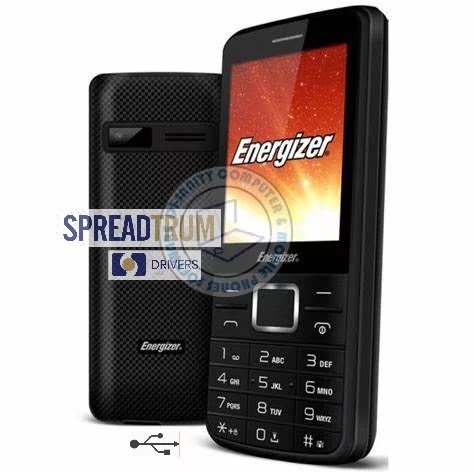


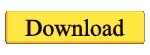







No comments:
Post a Comment